Introduction
This guide contains all the information you will need to run the OSA Electronics DACBerry 400 Series Boards.
***UPDATE 26/03/2024***: Driver now fully integrated on Brookworm Pi OS 32/64bits.
Summary
- What we need
- Assembly
- Board Layout
- Quick install for Raspbian / Raspberry Pi OS
- Recording Audio files
What we need
- Raspberry Pi 400
- DACBerry 400 S or DACBerry 400 M
- A MicroSD Card (may not included with your Pi 400)
Assembly
For a proper assembly of the DACBerry 400 Series Boards together with the Raspberry Pi 400, follow the next steps to avoid any board damage:
- Make sure to connect it correctly. Audio jacks should point the Pi 400 right corner, and not obstruct the micro SD slot.
- Make sure all the 40 pins are aligned. Missalignement could cause a board / Pi malfunction or damage it.
Connect it as shown in the image below:
Board Layout
DACBerry 400 S and DACBerry 400 M are almost the same, however the board layout is a littlbe bit different, in terms of connections. Please, take a look to the following images for your reference.
DACBerry 400 S layout:
DACBerry 400 M layout:
DACBerry 400 GPIO use:
Quick Install for Raspbian / Raspberry Pi OS
There is an easy way to install support for DACBerry 400 Series Boards on an existing Raspbian/Raspberry Pi OS installation.
Open the Terminal, located on the top left corner:
Then, run the following code from your Raspberry Pi with Internet connectivity:
Follow the steps on the screen until the installation process has completed succesfully. You may need to reboot once. After rebooting, everything should work!
Recording Audio files
We can use Audacity free software to record and edit audio files on Pi 400. To install it, use “Add/Remove software” and search for “Audacity”. Select the packages and install them. That’s it already. You should now be able to start Audacity from the menu under “Sound and Video”:
Audacity already opens a new project and you only have to click on the record button – that’s it. Hit the stop button when you’re done.
You can zoom in and have a look at the waveform. Yes, a sine wave doesn’t look very interesting, but we’re using this always as the standard signal to verify everything is working fine.
Now comes the fun. Get creative! Have a look at the Audacity documentation. The possibilities are endless. You can even add plugins to Audacity to have even more effects available.









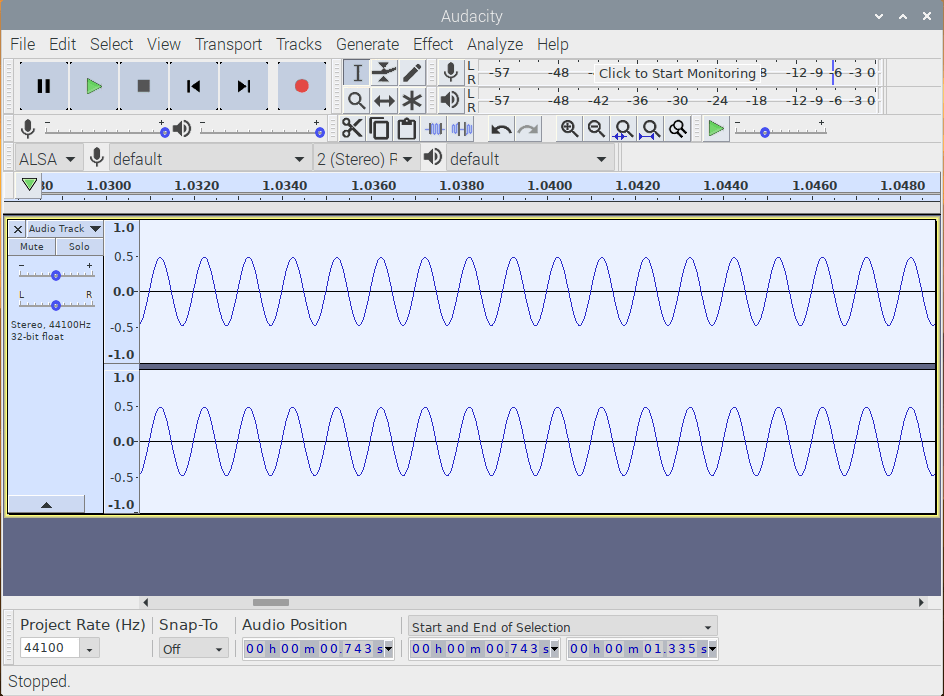
Got the Dacberry running on a pi 400, bullseye 15.61 64b but two problems remain:
When initializing after reboot, there are two very loud pops that I’m afraid will destroy my speakers.
During operation, e.g. when a piano is playing, the higher tones have a metallic high sound trail. Better if I turn off the de-emphasis in alsa-mixer, but not good. How can I switch the dacberry to linear?
Or is it possible that it is defective?
Thanks in advance!
Hi Oriol. Thanks for the changes. I can install the driver and the config.txt is set correctly. But after reboot there is no Audio, because no output device is available. So I changed the config.txt back to Enable audio (loads snd_bcm2835)
dtparam=audio=on. Can you help me? I cannot find the issue. Rüdiger
Hello Rüdiger,
Can you let me know your kernel version and OS type? 32/64 bit or legacy? I did a fresh install on a 64bit version and worked just in a minute. Let me know all those details so I can try to reproduce the issue here and find a solution! The DACberry was working previously?
Hi Oriol.
OS is a adjusted PiOS 10 Buster (Amibian) on a Pi400, 32 bit, Kernel 5.10.103-v7l+. The DACBERRY did not work previously.
Here’s the installation log:
amibian@~ $ curl https://www.osaelectronics.com/get/dacberry400.sh | bash
% Total % Received % Xferd Average Speed Time Time Time Current
Dload Upload Total Spent Left Speed
0 0 0 0 0 0 0 0 –:–:– –:–:– –:–:– 0
This script will install everything needed to use
DACBerry 400 Series
Always be careful when running scripts and commands copied
from the internet. Ensure they are from a trusted source.
If you want to see what this script does before running it,
you should run: ‘curl http://get.osaelectronics.com/dacberry400‘
100 42384 100 42384 0 0 48273 0 –:–:– –:–:– –:–:– 48273
Note: DACBerry 400 Series uses the I2S interface
The on-board audio chip will be disabled if you proceed! Current audio configuration will be overwritten!
Do you wish to continue? [y/N] y
Checking environment…
Updating apt indexes…
…………………
Checking hardware requirements…
\nChecking for dependencies…
\nDownloading examples and documentation…
Enabling DACBERRY400 Driver
Finalising Install…
i2c1 overlay already active
dacberry400 overlay already active
Already GPIO active
Disabling default sound driver
snd_bcm2835 unloaded (on-board audio disabled)
Some changes made to your system require
your computer to reboot to take effect.
Would you like to reboot now? [y/N]
Thank you!
Hello Rüdiger,
I think I know where the problem is. The new script is mainly working for Pi OS but not for other variants (with older kernels that does not include the DACBerry 400 driver). So the new script just places the overlay and enables the driver (because it thinks driver is already present on the kernel, so it does not download it). So in the end, driver is not present.
I am going to give a try to amibian in any case and confirm this, but I am 100% sure, here relais the problem.
Could you please give a try to the old script? Just type:
curl https://www.osaelectronics.com/get/legacy/dacberry400.sh | bash
Hello Orio,
now, I get the issue, that the environment is not supported:
…
Checking hardware requirements…
\nChecking for dependencies…
\nDownloading examples and documentation…
Driver not found..aborting…
Hello Oriol,
I completed a full update on the 6 Oct 22 but did not test the sound. Functioned correctly last week 1 Oct 22 using Retropie, part of Twister OS. When tested on the 8 Oct 22 there was no sound.
Twister OS download again 8 Oct 22 and driver installed again, still no sound.
I have tried installing the latest driver and software using the script/s listed in your log with the no luck.
The furthest I have got to is the section where it says test speakers. I do this but no sound is heard.
It states my operating system is experimental.
I have notice the adapter runs hot, is this correct?
I have tried RP OS 64 Bit, but still no sound.
Any Ideas?
Many thanks,
Danny.
Hello Dany,
So as far as I can see you had a working device, but now not working anymore. Did you check if it was working hot previously? Because this is not normal.
The first thing we need to check is if the codec is detecte, with sudo i2cdetect -y 1 command, you should see a 18 there, with the driver off (just comment #dtoverlay for dacberry400 in config.txt.
Let’s first check that and then we csn continue to find the issue.
Best,
Oriol.
Hello Oriol,
Many thanks for efforts. I completed the direction given and got:
pi@raspberrypi:~ $ sudo i2cdetect -y 1
Error: Could not open file `/dev/i2c-1′ or `/dev/i2c/1′: No such file or directory
pi@raspberrypi:~ $ sudo i2cdetect -y 0
Error: Could not open file `/dev/i2c-0′ or `/dev/i2c/0′: No such file or directory.
Regards,
Danny
Hello Danny,
Looks like your I2C port is not enabled! Enable it under Pi Configuration an try again! It should give some result.
Hello Oriol,
The rapberry pi configuration tool and the config file both state I2C was on.
Is the a test file/routine that can check it out?
Regards,
Danny
Didn’t work. Script finished ok but after reboot still using HDMI audio
Hello,
I tested on a fresh install of the latest Pi OS 64 bits and works good to me. Is the board connected correctly? What OS are you using?
Best,
Oriol.
I have had the same problem with trying different OS’s as well. I believe I just threw my money away on this piece of hardware and would not recommend this to anyone. Threw the 400 back in the box and went back to using my PI 4. what a shame.
I Have the all-in-one keyboad raspberry Pi 400
I’ve tried three OS’s
Raspbian Lynux 11 (Bullseye)
Raspbian linux 10 (Twister)
They all end with either ‘file not found’ or ‘driver not found’.
I’ve tried all day to get the DACBerry 400 2 to install. I’ve attempted with 3 different OS’s and the driver installation fails.
curl https://www.osaelectronics.com/get/dacberry400.sh | bash
…….I removed processing responses……..
Checking environment…
Updating apt indexes…
…………………
Checking hardware requirements…
\nChecking for dependencies…
\nDownloading examples and documentation…
Driver not found..aborting…
Hello Micael Angelo,
My apologies for all the problems you are having trying to install the driver.
It is now offically included by default on the latest kernel revision, however the installation script is not yet adapted. It will be fixed soon.
Please stay tuned!
Best,
Oriol.
Hello,
Script updated and now fully compatible with current kernel integration by Pi OS. Please give a try now, it should work!
Best,
Oriol.
Hello, I just ordered a Dacberry400m. Reading the comments some people are having compatibility issues. Will it run on the latest version of Retropie?
Hello Bryce,
It should work without any problem if Retropie uses same kernel as the current supported by the driver (lastest one actually). 64 bit is also supported so it must work. Anyway if you have any problem just let me know!
I do not know if my previous comment was not accepted of why it is not accepted so I will try one more time…
Raspberry Pi OS 5.15.32-v7l+
No Driver Found
Checking the bash script I can not see any mention on this kernel…
Raspberry Pi OS ( Linux 5.15.32-v7l+ armv7l ) Driver not found… Any help would be appreciated !
Hello Kostas,
5.15.32 is supported, it should work! Have you tried a fresh install just in case? I will investigate the issue anyway.
Best,
Oriol.
Brand new Raspberry Pi 400
Latest 64bit Full OS released 2022-04-04 installed using Raspberry Pi Imager, with no updates
DACBerry400 script runs through to the testing stage and reboot.
tlvaudioCODEC selected as audio output.
When playing a short WAV file in VLC Media Player with the volume turned right up, a quiet shushing sound can be heard but not the proper audio.
If I can’t get this working in the next few days I will be requesting a full refund from PiHut.
Hello Robin,
I will try to run same OS but I need to know on what kernol you are running it.
If the unit is defective, you can ask for a replacement to the distributor, in that case Pi Hut.
Driver installs great as far as I see but some user reported similar issue and was fixed using a newer script.
The Kernel is 5.15.32-v8+
Hello Robin,
It is fixed now, can you please try again to install the driver?
Hello.
I’m using a Pi400 on Amikit (manjaro X64 + Raspbian) for Commodore Amiga Emulation.
Is there a way to make the Pi400s to work on this dristro (Manjaro X64) ?
Thanks
Hello!
You have the source code available on github, you can compile it by yourself!
Maybe.. if only i have the knowledge to do that !
I think the dacberry 400 is dead in the water . Gave the script another go yesterday . Doesn’t work . Thats it. I put mine aside and am now using a usb graphics chip .
The steps are on the github repro. We only support official Pi OS so far. However it is working with the latest kernel so it is not complicated to make it work.
The script installs properly from what I see.
When I try to use the device I just get a squeal from speakers. Below is the information
Linux raspberrypi 5.15.32-v8+ #1538 SMP PREEMPT Thu Mar 31 19:40:39 BST 2022 aarch64 GNU/Linux
pi@raspberrypi:~ $ aplay -l
**** List of PLAYBACK Hardware Devices ****
card 0: tlvaudioCODEC [tlvaudioCODEC], device 0: (null) tlv320aic3x-hifi-0 [(null) tlv320aic3x-hifi-0]
Subdevices: 1/1
Subdevice #0: subdevice #0
card 1: vc4hdmi0 [vc4-hdmi-0], device 0: MAI PCM i2s-hifi-0 [MAI PCM i2s-hifi-0]
Subdevices: 1/1
Subdevice #0: subdevice #0
card 2: vc4hdmi1 [vc4-hdmi-1], device 0: MAI PCM i2s-hifi-0 [MAI PCM i2s-hifi-0]
Subdevices: 1/1
Subdevice #0: subdevice #0
DMESG:
15.636745] hdmi-audio-codec hdmi-audio-codec.3.auto: ASoC: error at snd_soc_dai_startup on i2s-hifi: -19
[ 15.636768] MAI: soc_pcm_open() failed (-19)
[ 15.702874] tlv320aic3x-codec 1-0018: ASoC: error at soc_component_write_no_lock on tlv320aic3x-codec.1-0018: -121
[ 15.703030] tlv320aic3x-codec 1-0018: ASoC: error at soc_component_write_no_lock on tlv320aic3x-codec.1-0018: -121
[ 15.703165] tlv320aic3x-codec 1-0018: ASoC: error at soc_component_write_no_lock on tlv320aic3x-codec.1-0018: -121
[ 15.703300] tlv320aic3x-codec 1-0018: ASoC: error at snd_soc_component_update_bits on tlv320aic3x-codec.1-0018: -121
[ 15.703434] tlv320aic3x-codec 1-0018: ASoC: error at soc_component_write_no_lock on tlv320aic3x-codec.1-0018: -121
[ 15.703568] tlv320aic3x-codec 1-0018: ASoC: error at soc_component_write_no_lock on tlv320aic3x-codec.1-0018: -121
[ 15.703840] tlv320aic3x-codec 1-0018: ASoC: error at snd_soc_component_update_bits on tlv320aic3x-codec.1-0018: -121
Follow up:
I have 2 pi400 computers and 2 dacberry400 boards.
pi 400 #1 works
pi 400 # 2 does not.
When I switch dacberry400s boards, #1 does not work, #2 does. I have a defective dacberry400s board.
Kaixo Oriol!!!
Acabo de ver que hace 4 días has actualizado el controlador para el kernel 5.15.32-v8+.
Te comento…
desde el enlace de esta página no se llega a instalar y aparece un error 🙁
en cambio, descargado desde la página de github y ejecutando el script “a mano” funciona perfectamente.
Zorionak y muchas gracias!!
Hello Oriol,
The Dacberry 400 now works on my 64bit Raspberry Pi OS and the sound is really good! However, before and after the sound starts there is a loud crack / pop sound. I can see another user had the same issue in his review. I tried to re-install the script and the issue persists unfortunately. Was a solution found to this issue?
Thanks!
Julian
Dear Friends,
my (yesterday bought) hardware:
Hardware : BCM2711
Revision : c03130
Model : Raspberry Pi 400 Rev 1.0
DACBerry 400 s
Just installed :
Linux rppi400-1 5.15.30-v7l+ #1536 SMP Mon Mar 28 13:51:42 BST 2022 armv7l GNU/Linux
Diver installation fails :
…
Downloading examples and documentation…
Driver not found..aborting…
…
BTW: yesterday I tried it on the latest 64-Bit system , it failed too, message
was somthg like ‘system not supported’
Are there any solutions !
Thx in advance,
Joe
Hello Joe,
I just updated the install script again, can you please check if it works now? Thre was some errors on it whn detecting 64bit OS.
Thanks!
Oriol.
Ya estamos más cerca…
curl https://www.osaelectronics.com/get/dacberry400.sh | bash
% Total % Received % Xferd Average Speed Time Time Time Current
Dload Upload Total Spent Left Speed
0 0 0 0 0 0 0 0 –:–:– 0:00:01 –:–:– 0
This script will install everything needed to use
DACBerry 400 Series
Always be careful when running scripts and commands copied
from the internet. Ensure they are from a trusted source.
If you want to see what this script does before running it,
you should run: ‘curl http://get.osaelectronics.com/dacberry400‘
Note: DACBerry 400 Series uses the I2S interface
The on-board audio chip will be disabled if you proceed! Current audio configuration will be overwritten!
100 40464 100 40464 0 0 13948 0 0:00:02 0:00:02 –:–:– 13943
Do you wish to continue? [y/N] y
Checking environment…
Updating apt indexes…
…………………
Checking hardware requirements…
\nChecking for dependencies…
\nDownloading examples and documentation…
Driver not found..aborting…
ánimo Oriol
Caguen! hehe.. Solo por curiosidad.. Puedes probar cambiando el enlace?
curl https://raw.githubusercontent.com/osaelectronics/DACBerry-400/main/dacberry400.sh | bash
Aupa Oriol,
el script va progresando…
ahora ya el mensaje no es que el hardware es incompatible, sino que el sistema operativo no está soportado
😀 😀
curl https://www.osaelectronics.com/get/dacberry400.sh | bash
% Total % Received % Xferd Average Speed Time Time Time Current
Dload Upload Total Spent Left Speed
0 0 0 0 0 0 0 0 –:–:– –:–:– –:–:– 0
This script will install everything needed to use
DACBerry 400 Series
Always be careful when running scripts and commands copied
from the internet. Ensure they are from a trusted source.
If you want to see what this script does before running it,
you should run: ‘curl http://get.osaelectronics.com/dacberry400‘
100 40455 100 40455 0 0 35960 0 0:00:01 0:00:01 –:–:– 35928
Your operating system is not supported, sorry!
ánimo, que estamos más cerca de volver a tenerlo funcionante!
Si puedo ayudar de alguna forma que no sea simplemente “instalando” no dudes en pedirlo.
Que tengas un buen día
Hola Iñigo,
Vaya.. Que mala pata! Pensaba que ya estaria solucionado del todo. Voy a hacer unos cambios y te digo, a ver si por fin lo conseguimos! Parece que el driver compila bien para 64 bits pero el script no detecta bien aun del todo bien el OS instalado.
Saludos,
Oriol.
Hola de nuevo,
He actualizado el script! Puedes probar ahora!? A ver si por fin te funciona.
Saludos,
Oriol.
Hi, please help me, at first I had the error n o driver found, I then reloaded Rasp pi OS, I set up the Dacberry before I allowed any updates as you said, I then changed the out put within Raspi config to the headphones, it all worked, then Rasp OS updated, the driver etc has now all gone again, back to square one. how on earth do I get this to run without losing it as at this point I feel I have wasted my money
Hello,
Please keep calm! Don’t feel this way, here I am to help you. It is just a software issue, until Raspberry Pi Org does not accept our push for the driver, you will need to install it everytime you update the OS.
So, install the driver again and it will work without any problem.
Best,
Oriol.
How do I get the Dacberry 400 to run under Volumio?
Hello Yves,
You can install the shell script without any problem on Volumio, just make sure you do not have enabled any other I2S DAC. Before running the script, make sure Volumio uses onboard audio.
Hello Oriol, Thanks for your advice. I connected to Volumio via SSH and tried to run the script. Unfortunately, I got the following error message:
Your operating system is not supported, sorry!
99 40390 99 39963 0 0 37807 0 0:00:01 0:00:01 –:–:– 37772
curl: (23) Failure writing output to destination
Hello Yves, the script checks what kind of OS are you using and if it is not Pi OS then this happens, but the dirver is compatible. I will take a look to see if I can make a separate script for Volumio, however the best way to go is to ask Michelangelo (Volumio developer) to add support for DACBerry 400. There is a lot of time I do not talk with him, but it is also a good idea to post the driver request on his forum!
Hola Oriol,
Llevo disfrutando de la dacberry400 desde navidades, pero por desgracia desde que he actualizado la raspberry a 64 no consigo volver a instalar, obtengo el mensaje…
This hardware is not supported, sorry!
Alguna recomendación???
Hola Iñigo,
Muchas gracias por tus palabras! Hace poco que hemos actualizado el driver a 64bits y a la última versión de kernel 5.10.13. Por lo que debería funcionar! Que versión de kernel estás utilizando? Vamos a ver si conseguimos que funcione! Voy a investigar de todas formas si el update se ha subido mal a github.
Hola Oriol,
Linux raspberrypi 5.10.103-v8+
Hola Iñigo, he actualizado el script, parece ser que no se había subido bien al servidor. Puedes probar ahora?
Saludos.
Pongo mi resultado de uname -a
Linux raspberrypi 5.10.103-v8+ #1530 SMP PREEMPT Tue Mar 8 13:06:35 GMT 2022 aarch64 GNU/Linux
y esto es lo que aparece al hacer
curl https://www.osaelectronics.com/get/dacberry400.sh | bash
% Total % Received % Xferd Average Speed Time Time Time Current
Dload Upload Total Spent Left Speed
19 40390 19 7963 0 0 8390 0 0:00:04 –:–:– 0:00:04 8382
This script will install everything needed to use
DACBerry 400 Series
Always be careful when running scripts and commands copied
from the internet. Ensure they are from a trusted source.
If you want to see what this script does before running it,
you should run: ‘curl http://get.osaelectronics.com/dacberry400‘
This hardware is not supported, sorry!
Config files have been left untouched
99 40390 99 39963 0 0 35491 0 0:00:01 0:00:01 –:–:– 35491
curl: (23) Failure writing output to destination
Suerte, por cierto, te contestaría más rápido pero la página no lo permite 😉
Hola Iñigo,
Había un problema en el script a la hora de detectar la versión del sistema operativo, te pido disculpas. He actualizado y subido de nuevo el script al servidor, puedes probar d nuevo, por favor? A ver si ahora te funciona!
Saludos,
Oriol.
Hello Oriol. Will support be added for the Raspberry Pi OS 64-bit? I have a Raspberry Pi 400 with the 64-bit OS (kernel 5.10.103-v8+). Thanks!
Hello Julian,
64bits and 5.10.103 is supported, I updated the install script juat in case, maybe the file is corrupted. Can you please give a try now? Thank you!
Hello Oriol,
I tried today and it didn’t work. Used “curl https://www.osaelectronics.com/get/dacberry400.sh | bash” and “curl https://raw.githubusercontent.com/osaelectronics/DACBerry-400/main/dacberry400.sh | bash”. Downloaded the script to /home/pi and executed. Always saying hardware isn’t supported like iñigo said. Unfortunately I don’t understand Spanish. Maybe the script checks for 32/64bit before it checks the kernel?
Fresh install of RasPiOS arm64 with kernel 5.10.109-v8+.
Sorry, i meant kernel 5.10.103-v8+
Hello David,
There was an issue on the script when ccheking the OS, so sorry for that. Can you please try now? It is supposd to be fixd already! Lt me know!
Bst,
Oriol.
pi@raspberrypi:~ $ curl https://raw.githubusercontent.com/osaelectronics/DACBerry-400/main/dacberry400.sh | bash
% Total % Received % Xferd Average Speed Time Time Time Current
Dload Upload Total Spent Left Speed
100 40455 100 40455 0 0 352k 0 –:–:– –:–:– –:–:– 355k
This script will install everything needed to use
DACBerry 400 Series
Always be careful when running scripts and commands copied
from the internet. Ensure they are from a trusted source.
If you want to see what this script does before running it,
you should run: ‘curl http://get.osaelectronics.com/dacberry400‘
Your operating system is not supported, sorry!
Then I did:
pi@raspberrypi:~ $ cat /etc/os-release
PRETTY_NAME=”Debian GNU/Linux 11 (bullseye)”
NAME=”Debian GNU/Linux”
VERSION_ID=”11″
VERSION=”11 (bullseye)”
VERSION_CODENAME=bullseye
ID=debian
HOME_URL=”https://www.debian.org/”
SUPPORT_URL=”https://www.debian.org/support”
BUG_REPORT_URL=”https://bugs.debian.org/
The I changed Line 45 of your script to “osreleases=( “Raspbian” “Debian” ) # list os-releases supported”
Deleted Debian from the deny-list.
Then I changed the lines from 240 downwards to:
“elif cat /etc/os-release | grep -q “Debian”; then
OS_NAME=”Debian” && IS_RASPBIAN=true”
Now he accepted the OS and i was able to start the install process until…
dacberry400.sh: line 1084: git: command not found
ls: cannot access ‘DACBerry-400/kernel_5_10_103_v8/*’: No such file or directory
ls: cannot access ‘DACBerry-400/kernel_5_10_103_v8/*’: No such file or directory
ls: cannot access ‘DACBerry-400/*’: No such file or directory
Finalising install…
the he prompted me to reboot and I thought maybe it did work… after restart there is no soundcard in the alsamixer.
Hello David,
I just updated the install script again, can you please check if it works now?! So sorry for thos problms, many changes on the new kernel..
Thanks!
Oriol.
Hello Oriol. I just tried now and it works. Moltes gracies 🙂
Glad it is working now! Have a nice sunday Julian!
Hi Oriol,
this morning i found that the DAC400 driver was gone in my setup. So i’ve tried to reinstall it, but wasn’t able to download the driver. After asking the y/N question in the script, it came up with the following output:
—————————
Do you wish to continue? [y/N] y
Checking environment…
Updating apt indexes…
…………………
Checking hardware requirements…
\nChecking for dependencies…
\nDownloading examples and documentation…
Driver not found..aborting…
————————————
Sorry, forgot to add infos:
Kernel 5.10.92-v7l+
Raspberry OS 11 (Debian bulls-eye)
Hello,
Looks like you made updated your OS? However 5.10.92 is supported, so the driver should install on it without any problem.
Can you please try again?
curl https://www.osaelectronics.com/get/dacberry400.sh | bash
Best,
Oriol.
Thank you Oriol, it’s doing fine now.
You recommend not to update the OS?
Best wishes, Trav
Glad it worked!
I do not recommend to update OS until it has been tested for a while at least. If you have an stable system and no need any critical update, I think there is no need to do it. But of course, this is up to you! We will continue supporting new OS releases for DACBerry400 in any case.
Thanks,
Oriol.
Hello Oriol, I get this error when I try to install the board’ software. Do you know what could it be?
pi@raspberrypi:~ $ curl https://www.osaelectronics.com/get/dacberry400.sh | bash
% Total % Received % Xferd Average Speed Time Time Time Current
Dload Upload Total Spent Left Speed
0 0 0 0 0 0 0 0 –:–:– –:–:– –:–:– 0
This script will install everything needed to use
DACBerry 400 Series
Always be careful when running scripts and commands copied
from the internet. Ensure they are from a trusted source.
If you want to see what this script does before running it,
you should run: ‘curl http://get.osaelectronics.com/dacberry400‘
This hardware is not supported, sorry!
Config files have been left untouched
100 39955 100 39955 0 0 33917 0 0:00:01 0:00:01 –:–:– 33946
curl: (23) Failure writing output to destination
Hello Christian,
Looks like you are running an OS or kernel that is not supported. We updated the driver to work with latest 10.92 kernel, can you share more details with me about your setup?
Thank you!
Oriol.
Raspberry Pi 400 Rev 1.0
Revision : c03130
SoC : BCM2711
RAM : 4GB
Storage : MicroSD
USB ports : 3 (of which 2 USB3)
Ethernet ports : 1 (1000Mbps max. speed)
Wi-fi : True
Bluetooth : True
Camera ports (CSI) : 0
Display ports (DSI): 0
J8:
3V3 (1) (2) 5V
GPIO2 (3) (4) 5V
GPIO3 (5) (6) GND
GPIO4 (7) (8) GPIO14
GND (9) (10) GPIO15
GPIO17 (11) (12) GPIO18
GPIO27 (13) (14) GND
GPIO22 (15) (16) GPIO23
3V3 (17) (18) GPIO24
GPIO10 (19) (20) GND
GPIO9 (21) (22) GPIO25
GPIO11 (23) (24) GPIO8
GND (25) (26) GPIO7
GPIO0 (27) (28) GPIO1
GPIO5 (29) (30) GND
GPIO6 (31) (32) GPIO12
GPIO13 (33) (34) GND
GPIO19 (35) (36) GPIO16
GPIO26 (37) (38) GPIO20
GND (39) (40) GPIO21
PRETTY_NAME=”Debian GNU/Linux 11 (bullseye)”
NAME=”Debian GNU/Linux”
VERSION_ID=”11″
VERSION=”11 (bullseye)”
VERSION_CODENAME=bullseye
ID=debian
HOME_URL=”https://www.debian.org/”
SUPPORT_URL=”https://www.debian.org/support”
BUG_REPORT_URL=”https://bugs.debian.org/”
Please try again to install it, we have modified a few things:
curl https://www.osaelectronics.com/get/dacberry400.sh | bash
Hello Oriol, thanks but still got the same message: This hardware is not supported, sorry!
Config files have been left untouched
🙁
When will there be a driver or BerryBoot? I want to use this for my Amiberry install
Hello Mark,
Soon we will release the driver for other OS. But first we need to integrate it to official Pi releases. Please stay tuned!
Hi,
Got a Pi 400 for my daughter this christmas along with a Dacberry400 tried to install etc. through terminal as above and got this error message……
pi@raspberrypi:~ $ curl https://www.osaelectronics.com/get/dacberry400.sh | bash
% Total % Received % Xferd Average Speed Time Time Time Current
Dload Upload Total Spent Left Speed
0 0 0 0 0 0 0 0 –:–:– –:–:– –:–:– 0
This script will install everything needed to use
DACBerry 400 Series
Always be careful when running scripts and commands copied
from the internet. Ensure they are from a trusted source.
If you want to see what this script does before running it,
you should run: ‘curl http://get.osaelectronics.com/dacberry400‘
100 39955 100 39955 0 0 42370 0 –:–:– –:–:– –:–:– 42370
Note: DACBerry 400 Series uses the I2S interface
The on-board audio chip will be disabled if you proceed! Current audio configuration will be overwritten!
Do you wish to continue? [y/N] y
Checking environment…
Updating apt indexes…
……………E: Repository ‘http://archive.raspberrypi.org/debian buster InRelease’ changed its ‘Suite’ value from ‘testing’ to ‘oldstable’
E: Repository ‘http://raspbian.raspberrypi.org/raspbian buster InRelease’ changed its ‘Suite’ value from ‘stable’ to ‘oldstable’
Apt failed to update indexes!
We are both new to this system so any help you could give us would be appreciated.
Many thanks
Hello Geoff, unfortunately we are not able to reproduce this problem. Please contact us via email (contact form), we will help you to fix this issue!
Geoff, do this first:
sudo apt-get update –allow-releaseinfo-change
this will allow the repository to continue to update your older version of debian
Hello,
Could you please provide dacberry400.ko and snd-soc-tlv320aic3x.ko for my raspberry with kernel 5.10.63-V8+ ?
regards
Hello Mathieu,
All the source code is on github, please take a look!
https://github.com/osaelectronics/DACBerry-400
Hello,
Will there be support for Manjaro XFCE 64bit soon?
Thanks very much.
Hello Alex,
We are working to give support to other platforms soon. However, you can compile the driver for Manjaro easily, just need some modifications. Give a try, check the github repository where the driver is located and take a look!
Best,
Oriol.
brand-new Pi 400, dacberry installed correctly.
eoor : driver not found
DACBerry 400 Series
Always be careful when running scripts and commands copied
from the internet. Ensure they are from a trusted source.
If you want to see what this script does before running it,
you should run: ‘curl http://get.osaelectronics.com/dacberry400‘
Note: DACBerry 400 Series uses the I2S interface
The on-board audio chip will be disabled if you proceed! Current audio configuration will be overwritten!
100 39740 100 39740 0 0 21423 0 0:00:01 0:00:01 –:–:– 21434
Do you wish to continue? [y/N] y
Checking environment…
Updating apt indexes…
…………………
Checking hardware requirements…
\nChecking for dependencies…
\nDownloading examples and documentation…
Driver not found..aborting…
pi@raspberrypi:~ $
Dear Roland,
This issue is because Raspberry Pi Org is updating the kernel all the time. We will update the driver within this week to make it compatible again. However, if you are doing a fresh install, I recommend to do NOT upgrade/update when asked after installation, and install the driver. It will work without any issues. You can update/upgrade the system after installing the driver without any problem.
I followed your instructions and downloaded your code, but when I ran it I received error messages about an absent driver. Have I done something I shouldn’t have?
Hello,
I just do a copy paste of my last response:
This issue is because Raspberry Pi Org is updating the kernel all the time. We will update the driver within this week to make it compatible again. However, if you are doing a fresh install, I recommend to do NOT upgrade/update when asked after installation, and install the driver. It will work without any issues. You can update/upgrade the system after installing the driver without any problem.
When will there be support for Ubuntu systems, e.g. 21.04? I bought two DACberry 400S for my children’s Rasberry PI 400. These would be perfect for connecting a headset, but unfortunately there is no support for Ubuntu. I don’t want to switch back to Raspberry Pi OS.
Hopefully there will be support for Ubuntu systems soon!
Thanks very much.
Kind regards
Patrick
Hello Patrick, we will add support for ubuntu very soon, but we are now focusing to integrate the driver to Pi repro. Please stay tunned!
I’ve tried all day to get the DACBerry 400 2 to install. I’ve attempted with 3 different OS’s and the driver installation fails.
curl https://www.osaelectronics.com/get/dacberry400.sh | bash
…….I removed processing responses……..
Checking environment…
Updating apt indexes…
…………………
Checking hardware requirements…
\nChecking for dependencies…
\nDownloading examples and documentation…
Driver not found..aborting…